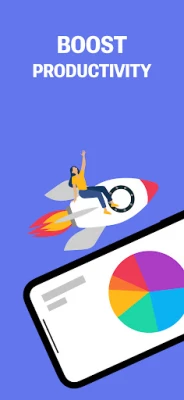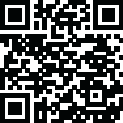
Latest Version
Update
May 18, 2025
May 18, 2025
Developer
AirBeamTV BV
AirBeamTV BV
Categories
Internet
Internet
Platforms
Android
Android
Downloads
0
0
License
Free
Free
Package Name
com.airbeamtv.mirrormacpc
com.airbeamtv.mirrormacpc
Report
Report a Problem
Report a Problem
More About Screen Mirroring PC, Desk
Mirroring for PC, Desk, Mac – Easy Screen Sharing from Phone to Computer
Mirror your Android phone screen to any computer—PC, Mac, or desktop—quickly and wirelessly. With Mirroring for PC, Desk, Mac, you can cast your screen in real time using just a browser and a PIN code. No cables, no installs—just simple, fast mirroring.
Perfect for presentations, streaming, gaming, video calls, and more!
🔹 Key Features:
✅ Phone-to-PC Screen Mirroring
Cast your Android screen to any computer in seconds.
✅ Connect via PIN Code
Open our website on your PC or Mac, enter the PIN from the app, and start mirroring—secure and easy.
✅ Works on All Platforms
Compatible with Windows, Mac, and any desktop browser—no extra software required.
✅ Smooth, Real-Time Display
Enjoy low-latency, high-quality mirroring for both work and entertainment.
✅ Simple & Fast Setup
No tech skills needed. Just install, connect, and mirror!
🛠️ How It Works:
Install the app on your Android phone
Go to our website on your PC or Mac
Enter the PIN from the app
Start mirroring instantly!
Both devices just need an internet connection—no cables or drivers.
🌍 Perfect For:
📊 Work & Presentations
🎮 Gaming on a Bigger Screen
🎬 Streaming Photos & Videos
🧑🏫 Education & Online Learning
💬 Messaging & Video Calls
Why Choose Mirroring for PC, Desk, Mac?
Lightweight & user-friendly
Fast PIN-based connection
No PC software needed
Works across all major platforms
High-definition, real-time performance
Download now and mirror your Android phone screen to any computer in seconds. Great for work, study, play, and everything in between.
✨ Your phone’s screen—now on your PC, instantly!
Our Terms of Use: http://bit.ly/ABTV-TOU21
Our Privacy Policy: http://bit.ly/ABTVPrivacy
Perfect for presentations, streaming, gaming, video calls, and more!
🔹 Key Features:
✅ Phone-to-PC Screen Mirroring
Cast your Android screen to any computer in seconds.
✅ Connect via PIN Code
Open our website on your PC or Mac, enter the PIN from the app, and start mirroring—secure and easy.
✅ Works on All Platforms
Compatible with Windows, Mac, and any desktop browser—no extra software required.
✅ Smooth, Real-Time Display
Enjoy low-latency, high-quality mirroring for both work and entertainment.
✅ Simple & Fast Setup
No tech skills needed. Just install, connect, and mirror!
🛠️ How It Works:
Install the app on your Android phone
Go to our website on your PC or Mac
Enter the PIN from the app
Start mirroring instantly!
Both devices just need an internet connection—no cables or drivers.
🌍 Perfect For:
📊 Work & Presentations
🎮 Gaming on a Bigger Screen
🎬 Streaming Photos & Videos
🧑🏫 Education & Online Learning
💬 Messaging & Video Calls
Why Choose Mirroring for PC, Desk, Mac?
Lightweight & user-friendly
Fast PIN-based connection
No PC software needed
Works across all major platforms
High-definition, real-time performance
Download now and mirror your Android phone screen to any computer in seconds. Great for work, study, play, and everything in between.
✨ Your phone’s screen—now on your PC, instantly!
Our Terms of Use: http://bit.ly/ABTV-TOU21
Our Privacy Policy: http://bit.ly/ABTVPrivacy
Rate the App
Add Comment & Review
User Reviews
Based on 0 reviews
No reviews added yet.
Comments will not be approved to be posted if they are SPAM, abusive, off-topic, use profanity, contain a personal attack, or promote hate of any kind.
More »










Popular Apps

English Conversation :EpisodenEpisoden

Slopes: Ski & SnowboardBreakpoint Studio LLC

Dungeon Village 2Kairosoft

Ice Age VillageGameloft SE

Etsy: A Special MarketplaceEtsy, Inc

Cameron Parish Sheriffs OfficeOCV, LLC

Learn American English EasilyMondly by Pearson

Learn Irish TunesJakub Vančišin

Town Village: Farm Build CitySparkling Society - Build a Town, City, Village

AliExpress - Shopping AppAlibaba Mobile
More »










Editor's Choice

Revolution MortgageRevolution Mortgage

Digitron SynthesizerSillyDevices

FL STUDIO MOBILEImage-Line

EarthOptics SamplingPattern AG, Inc

Fuse at Mason SquareLivelyhood

Electrodoc - electronics toolsIODEMA Srl

Electronics toolbox proAnas Abubakar

Focus To-Do: Pomodoro & TasksPomodoro Timer & To Do List - SuperElement Soft
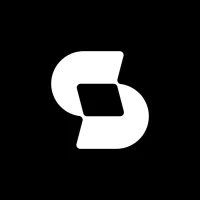
Studocu: AI Homework HelperStudocu

Shake Flashlight-Instant TorchUD Studio